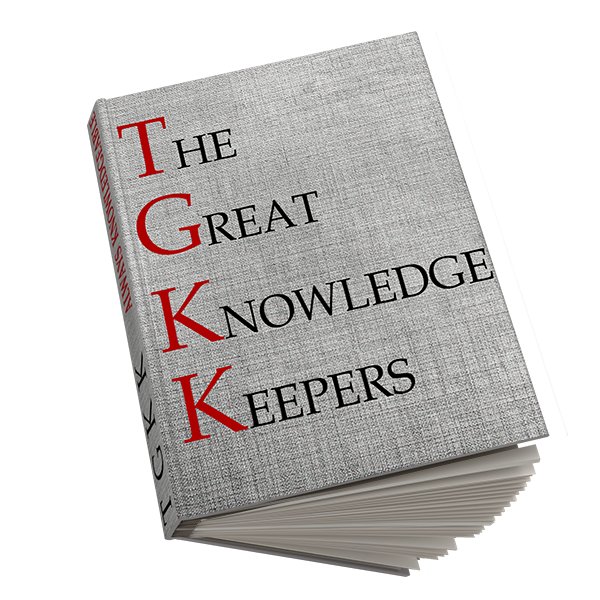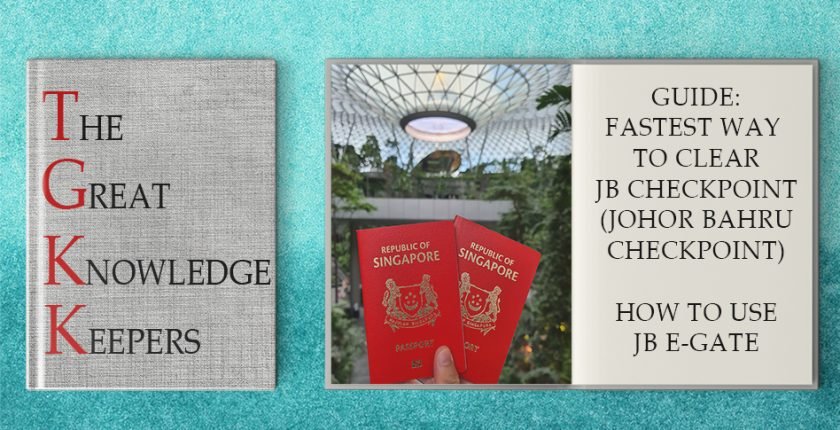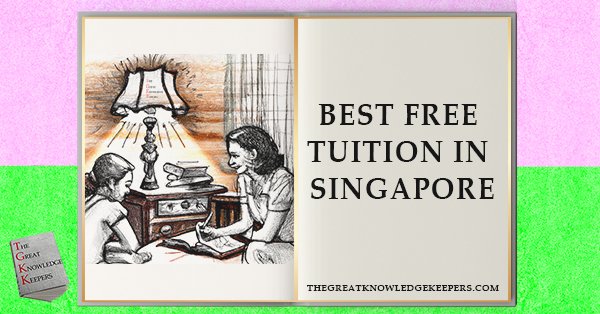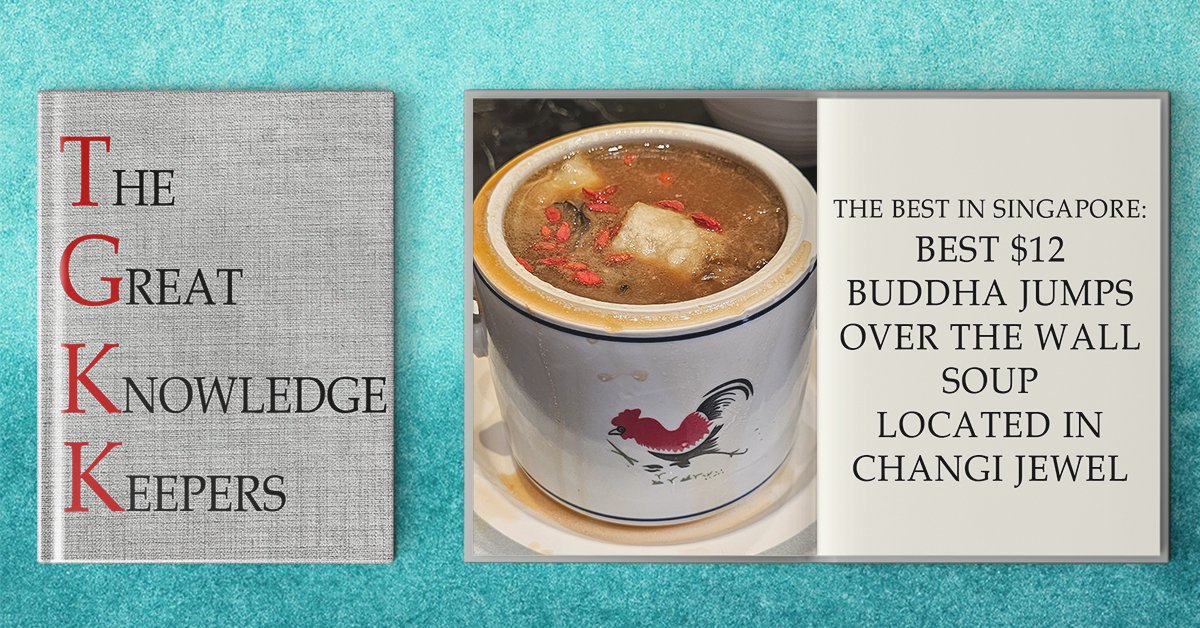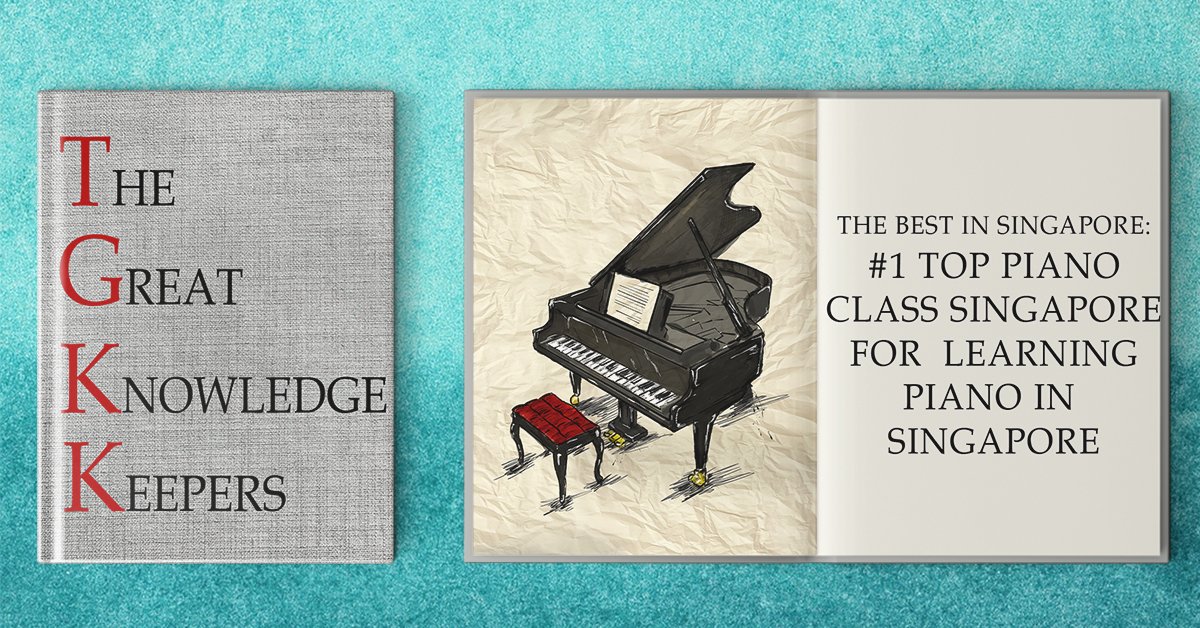Fastest Way To Clear JB Checkpoint. How To Use JB E-Gate
THE GREAT KNOWLEDGE KEEPERS - ALWAYS KNOWLEDGEABLE
- Valentina Hartono
Fastest And Easiest Way To Clear JB Checkpoint.
How To Use JB E-Gate
There are 3 important things to know before being able to use the JB E-Gates.
You will need to register at the physical/manual stamp counters if you have not already registered for the JB E-Gate Programme (click here to learn how to register)
Or, if you prefer to register at the physical counters to start using the JB E-Gate, you will need to fill up the Malaysia Digital Arrival Card or MDAC here within 3 days of your arrival to Malaysia
You will then need to go to the immigration counters (where you normally go to get your passport stamped) and will need to let the staff know you would like to register for the Malaysia E-Gate and show them your completed MDAC
Requirements for using the Malaysia Johor Bahru JB E-Gate
- All Singaporeans are eligible to use the Malaysia JB E-Gate (except for Malaysian Permanent Residents or former Malaysians who became Singaporean PRs/Citizens)
- “MACS” Holders are able to use the JB E-Gate
- Your height or the height of anyone registering must be at a minimum of 120cm and above
- Your passport must be valid for at least 3 months
Do you need to buy a Touch ‘N Go card for your trip to Malaysia and do you want to support us? Purchase the enhanced Touch N Go NFC Toll Card to use in Malaysia at this link for only $5! (price is accurate as of writing)
Do you need to buy data for your trip to Malaysia and do you want to support us? Purchase mobile data to use in Malaysia at this link for only $5 for 3 days! (price is accurate as of writing)
How to enter JB from Singapore: the fastest way by using the JB E-Gate
You will first need to register on the official Malaysia Digital Arrival Card website within 3 days of your arrival into Malaysia (eg if today is 14 February, you will be able to register you entering into Malaysia on the 14, 15 and 16 February) by clicking here or by copying this link and pasting it into your preferred browser https://imigresen-online.imi.gov.my/mdac/main?registerMain
After filling up the Malaysia Digital Arrival Card form, you should see a green section under “Malaysia Digital Arrival Card (MDAC)” that says “SUCCESSFULLY REGISTERED”. If you would like to check if you have successfully registered, please go to this link to check on the official Malaysian immigration website here or https://imigresen-online.imi.gov.my/mdac/register?searchRegistration
Please go to the “Malaysian Immigration Malaysia Digital Arrival Card Check Registration” website here or by entering the URL right above this text.
Do you need to buy a Touch ‘N Go card for your trip to Malaysia and do you want to support us? Purchase the enhanced Touch N Go NFC Toll Card to use in Malaysia at this link for only $5! (price is accurate as of writing)
Once you are at the website page “Check Registration Info” enter your Passport Number and Nationality/Citizenship and press Submit.
You should then see all of your details which you have registered with.
Click on the PDF icon/image located on the right side of the box showing all your “Traveling Information” to download the PDF of your arrival card so you are able to show it to the Malaysian Checkpoint staff.
Be sure to download your MDAC digital card on your phone and save it somewhere you can easily access, so that you can use it even without mobile data or Wifi. The steps for doing so are right above this section.
Once you have arrived in the JB CIQ Checkpoint proceed to one of the International Passports Lanes and queue to wait for your turn.
When you have reached the counter of the immigration Officer, please let the Officer know you would like to register for to start using E-Gate.
You will need to register your biometrics along with any other information needed.
Once you have completed the registration process, you should be able to start using the JB E-Gate when going to JB from Singapore or when coming back from JB to Singapore.
If you have any questions, please do ask the Immigration Officers! This information is accurate as at 12 February 2023.
Important note! Please ensure once everything has been completed with the Immigration Officer that your passport has been properly stamped (for the first time you are traveling to JB after you have registered for the E-Gate Programme).
Do you need to buy data for your trip to Malaysia and do you want to support us? Purchase mobile data to use in Malaysia at this link for only $5 for 3 days! (price is accurate as of writing)
Once you have registered for the E-Gate Programme, you are able to start using the Malaysia E-Gate when entering Johor Bahru Checkpoint from Singapore and when leaving Johor Bahru Checkpoint to enter Singapore.
Be sure to fill up the MDAC card every time before heading to Malaysia even if you have already registered for the JB E-Gate Programme!
MDAC Registration Form: Information You Will Need To Provide:
- Your full legal name
- Passport Number
- Nationality/Citizenship
- Date Of Birth
- Gender
- Date of passport expiring
- Email Address
- Country code of your mobile number
- Mobile Number
- Date of arrival
- Date of Departure
- Mode Of Travel
- Last port of embarkation
Do you need to buy data for your trip to Malaysia and do you want to support us? Purchase mobile data to use in Malaysia at this link for only $5 for 3 days! (price is accurate as of writing)
THE GREAT KNOWLEDGE KEEPERS LATEST BLOGS
THE GREAT KNOWLEDGE KEEPERS – ALWAYS KNOWLEDGEABLE– Author Olivia Tan Best Free Tuition In Singapore The costs of hiring tutors have been steadily rising. The Great Knowledge Keepers believes that...
THE GREAT KNOWLEDGE KEEPERS – ALWAYS KNOWLEDGEABLE– Author Olivia Tan Best $2 Meals! Good Food At Bedok Central – Block 216 Xian Jin Mixed Vegetable Rice All dishes are capped...
THE GREAT KNOWLEDGE KEEPERS – ALWAYS KNOWLEDGEABLE– Author Olivia Tan Best Buddha Jumps Over The Wall Soup In Changi Jewel Singapore 2023 [UPDATE: 30 November 2023. Shen Xi Imperial Soup...
THE GREAT KNOWLEDGE KEEPERS – ALWAYS KNOWLEDGEABLE-author Valentina Hartono Best 6 Piano Class Singapore For Learning Piano In Singapore Whether you are taking piano lessons for beginners or are an...
FASTEST WAY TO CLEAR JB CHECKPOINT E-GATE FAQ
THE GREAT KNOWLEDGE KEEPERS FIND THE BEST WAY TO CLEAR THE JB CHECKPOINT IN THE SHORTEST AMOUNT OF TIME!
- All Singaporeans are eligible to use the Malaysia JB E-Gate (except for Malaysian Permanent Residents or former Malaysians who became Singaporean PRs/Citizens)
- “MACS” Holders are able to use the JB E-Gate
- Your height or the height of anyone registering must be at a minimum of 120cm and above
- Your passport must be valid for at least 3 months
MDAC Registration Form: Information You Will Need To Provide, And How To Answer The Basic Questions:
- Your full legal name (enter your current full legal name)
- Passport Number (enter your current passport number)
- Nationality/Citizenship (enter your current citizenship)
- Date Of Birth
- Gender
- Date of passport expiring (enter the full date your passport will be expiring)
- Email Address
- Country code of your mobile number (if you use a Singapore phone number, our country code is +65)
- Mobile Number (enter your Singapore mobile number if that is the number you would like to use)
- Date of arrival (Enter the date you are arriving in Malaysia. No more than 3 days before you enter Malaysia.)
- Date of Departure (date of departure means the date you are leaving Malaysia. It can be the same day you arrive or days later)
- Mode Of Travel (Land, Sea or Air. If you arrive to Malaysia by bus, enter Land. If by plane, enter Air. If by ship, enter Sea)
- Last port of embarkation (if you are leaving from Singapore to Malaysia by using the bus. Please enter Singapore):
We hope this blog has been useful.
Be sure to read more of our blogs!
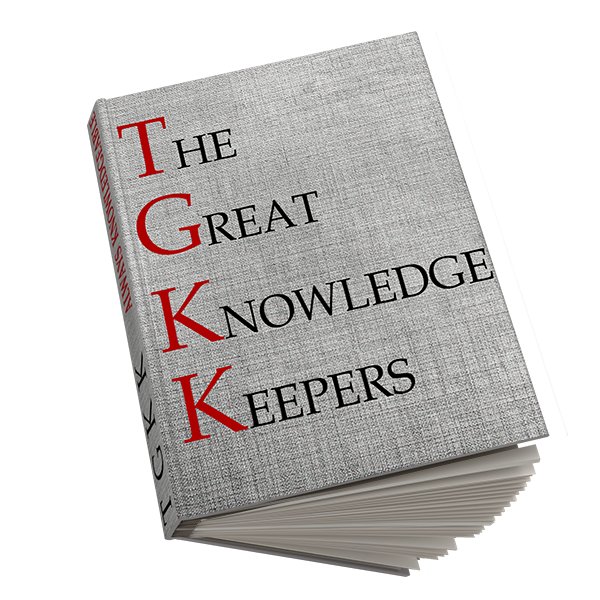
Table of Contents
Toggle